How Much Do Google Ads Cost? Calculate Your PPC Budget
PPCSEO
1/24/20244 min read
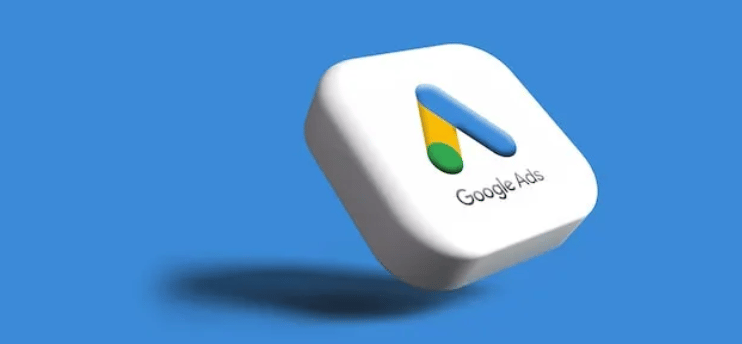

Looking to run Google ads but worried you’ll be restricted by a small budget? You’re in luck! The good news is that Google ads can be affordable for budgets of all sizes. No matter what your budget is, you can find success through paid advertising.
But what exactly does it cost to run Google ads? In this post, we’ll break down exactly what this “cost” is and help you figure out how to create a realistic budget that will set you on your way to PPC success.
How Much Do Google Ads Cost?
The good news is that your total cost is determined by you. You set your daily ad spend that you’re comfortable with, and Google uses the spend accordingly to serve your ads to users.
This means you can spend as little as a dollar per day if you wanted, though, it’s not likely to yield any results. In order to truly understand how much your Google ads are going to cost, it’s important to look at the average cost per click (CPC) that advertisers are paying at this moment in time.
According to WebFX, the current average CPC for Google ads is between $0.11 and $0.50. This means that if you set your budget to $1 per day, you could expect anywhere between 2-10 clicks (website visits) per day.
So how much should you be spending on your ads? To answer this directly, you’ll need to do a bit of market research and determine what type of keywords and user searches you are going to target. Tools like SEMrush can be helpful for doing this research, and can provide an average CPC to give you an idea of what it will cost to target those keywords.
For example, let’s say we wanted to start a Google ads campaign focused around the keyword “free SEO audit.” If we look in SEMrush, we find that it has an average CPC of $5.50. If our goal is to get 10 users a month to land on our site using this keyword, we can expect to spend at least $55.
However, it’s important to have a conversion event in mind. This is the end result that you’re trying to achieve. In this example, our conversion event would be for a user to fill out a contact form. In many instances, especially for those selling products or services online, the conversion event will be the user making a purchase.
Once you figure out how many clicks to your website it takes to earn a conversion, you can accurately calculate how much you should be spending on paid Google ads.
Below is a simple breakdown:
You run a campaign for a keyword with a $5 cost per click average
For every 10 clicks to your website, you’re making 1 sale
This means you’re spending roughly $50 on ads for each sale you make from them
As long as your product or service covers that cost, then you’re making profit
Does Google Ads Have a Minimum Budget Rule?
Google’s minimum required spend is $5 per day (or roughly $150 per month). While this may seem appealing for those with a low budget, keep in mind that your results will be limited based on the average CPC of the keywords you target. If you’re just starting out, we’d recommend a budget of at least $10 per day for a month. This will give you fresh data to work with and can help you inform budget decisions moving forward.
On the flip side, there is no maximum budget that you can spend. As long as you’re comfortable with the amount you’re spending, then there’s no limit to what you can do.
How Effective Are Google Ads?
When it comes to visibility and serving ads to users, Google ads is extremely effective. This is because it has an audience of millions of people, and can display your ads across different search, display, and shopping networks.
However, this doesn’t always translate to positive ROI for a business. While it’s easy to set a big budget and have your ads served to users, it’s not always as easy to get users to click through to your site and make a purchase. In fact, this is the most difficult yet important part when it comes to running ads on the Google network.
Tips for a Successful PPC Campaign
If you want to give yourself the best possible chance at running a Google PPC campaign, then follow the tips outlined below. Remember, different markets and audiences require different approaches, so there is no one-size-fits-all approach to PPC marketing.
Research Your Market – It’s crucial that you understand what your users are searching for on Google. Not only will this help you determine what keywords to target, but it will also allow you to research your competitors and see what strategies they’re using to increase user click engagement.
Set a Budget – Figure out what you’re comfortable spending, and determine how you want to allocate your budget. If you’re running multiple ads, you have the ability to give one group a higher spend than the other.
Create Unique Ad Copy – As we mentioned before – anyone can set a large budget and show their ads. Where the real results come through are in your ad copy. This includes your headlines, descriptions, and what your ad says. It’s important to include your keywords, while also using language that is natural and matches the intent of your user’s search.
Use Your Data – The great thing about running ads on Google is the amount of data you get in return. There are tons of data points that Google collects for you, and you should be using this to inform your decisions and optimize your campaigns for a better conversion rate.
Be Creative – Many businesses and individuals use the Google ad network to reach their audience. If you want to compete, you need to be creative with your ads and make sure they speak to your brand. Never be afraid to experiment and think outside the box.
Get Started with Google Ads Today
In conclusion, you can expect Google ads to cost you a minimum of $150 per month. Luckily, the only cost you have is what you choose to spend on ads – the Google ads platform itself is completely free to sign up for and use.
If you need help getting started with a PPC campaign on Google, feel free to reach out today and we can help get you started on the right path to profitability. We can assist you with setting a budget, researching your market, creating your initial ads, and helping you manage them month over month.
© 2025. All rights reserved.
